Your business address on Google Maps is important for a number of reasons. It helps customers find you,
it helps Google display accurate information about your business,
and it can even help you with your search engine optimization (SEO).
If you need to change your business address on Google Maps, it’s a relatively easy process. You can do it yourself in just a few minutes.
Here are the steps on how to change your business address on Google Maps:
- Go to Google Business Profile: https://business.google.com/.
- Sign in to your account.
- Click the Edit profile button.
- In the Business information section, click Location.
- Enter your new address in the Business address field.
- If you’re moving your business to a new location, you can also update the Pin location by clicking Adjust and moving the map marker to the correct location.
- Click Save.
That’s it! Your business address on Google Maps will be updated within a few days.
Here are some additional tips for changing your business address on Google Maps:
- Make sure you enter your new address correctly. Double-check the street address, city, state, and zip code.
- If you’re moving your business to a new location, make sure you update your website and other marketing materials with the new address.
- You can also use Google My Business to notify your customers about your address change.
- If you have any questions about changing your business address on Google Maps, you can contact Google support.
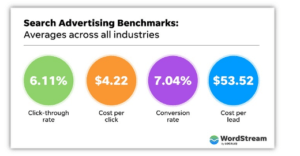
FAQ
Q: What if I don’t have a Google Business Profile?
If you don’t have a Google Business Profile, you’ll need to create one before you can change your business address. You can create a Google Business Profile for free by visiting business.google.com: https://business.google.com/.
Q: What if I need to change my business address quickly?
If you need to change your business address quickly, you can contact Google support and they may be able to expedite the process.
Q: What if I’m not sure if my business address is correct on Google Maps?
You can check your business address on Google Maps by searching for your business name.
If the address is incorrect, you can click the Suggest an edit button and provide the correct address.
Q: How long does it take for my business address to update on Google Maps?
It usually takes a few days for your business address to update on Google Maps. However, it may take longer if you’re moving your business to a new location.

Conclusion
Changing your business address on Google Maps is a relatively easy process.
By following the steps in this article, you can update your address in just a few minutes.
This will help ensure that your customers can always find you, and it will also help improve your SEO.
